Ensemble Update - March 2024
In a nutshell!!
- Managing Assets Made Easy 📸
- Embrace Multilingual Translations 🌍
- Enhanced Docs: Simplified search and navigation 📚
- Ensemble Go and Preview App: A Complete Redesign! 🎨
- And a range of other features 🚀
Managing Assets Made Easy! 📸
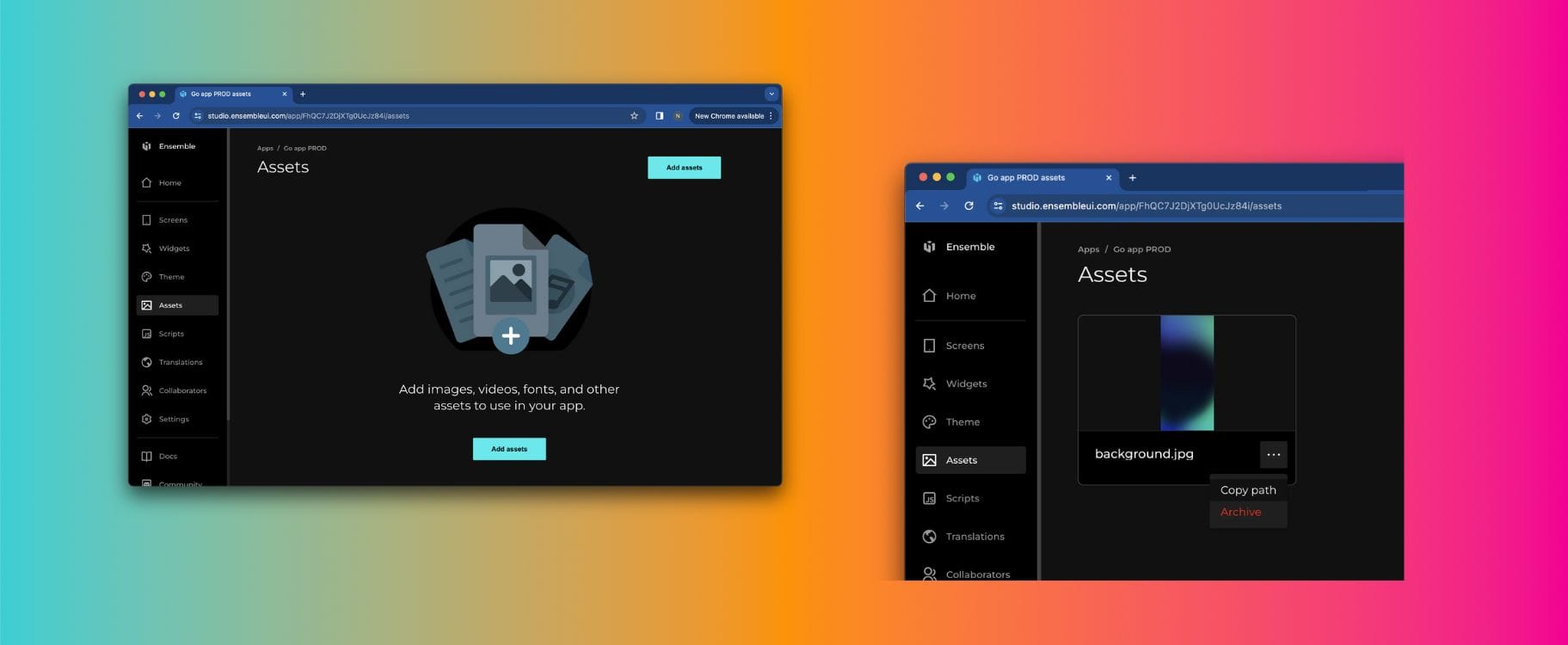
You can now manage your app's assets, encompassing images, videos, audio files, and JSON sources. By incorporating these assets into your app's built output, iOS and Android apps can seamlessly load them without network delays, ensuring swift display and user engagement. Read about it here!
Embrace Multilingual Translations 🌍
Ensemble's new translation feature enables localization of app content, ensuring that users can interact with the app in their preferred language. By automatically detecting and utilizing the device's default language or falling back to the app's default language, Ensemble allows developers to easily set up and manage multilingual content within Studio. Check out the documentation!
Enhanced Docs: Simplified search and navigation 📚
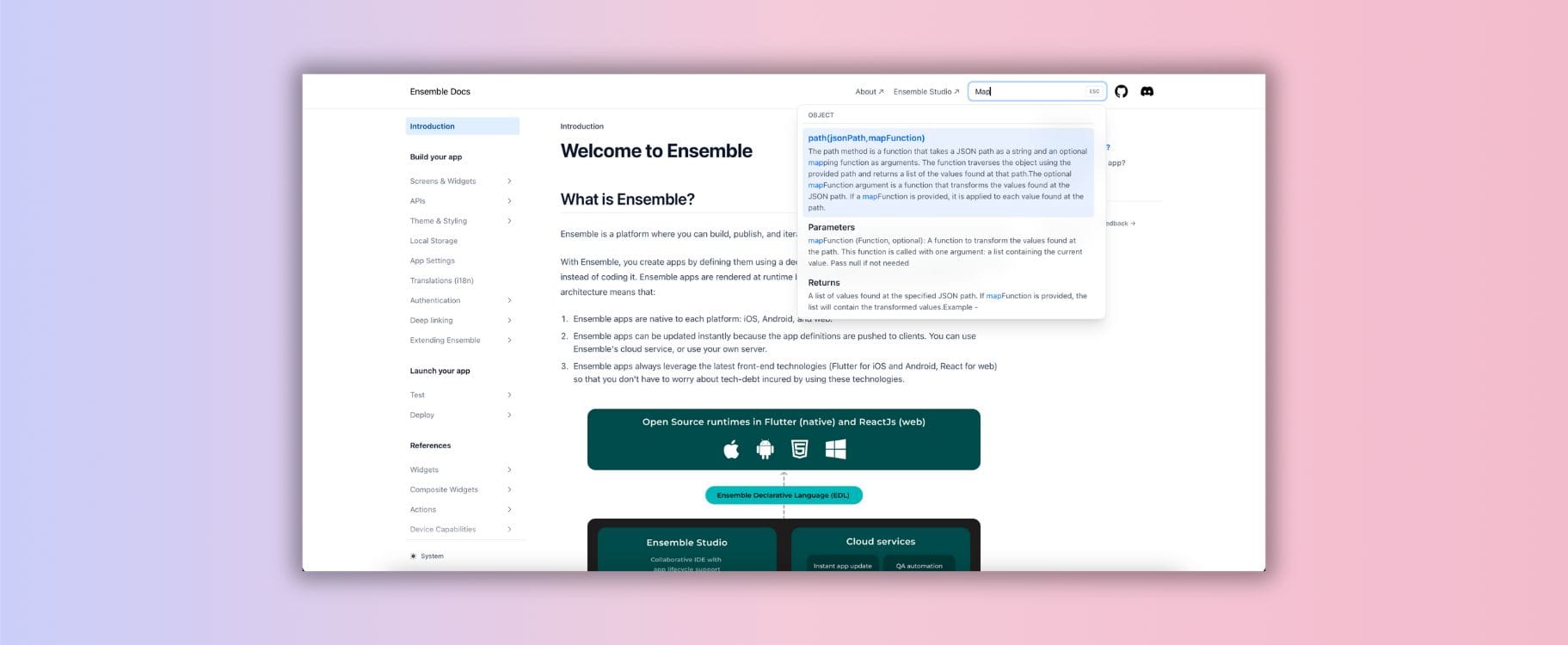
We've transitioned our documentation, offering an enhanced search feature and detailed examples. Continuously evolving, it provides a modern, sleek, and user-friendly navigation experience. We're excited about the new and improved, feedback is also welcomed!
Ensemble Go and Preview App: A Complete Redesign! 🎨
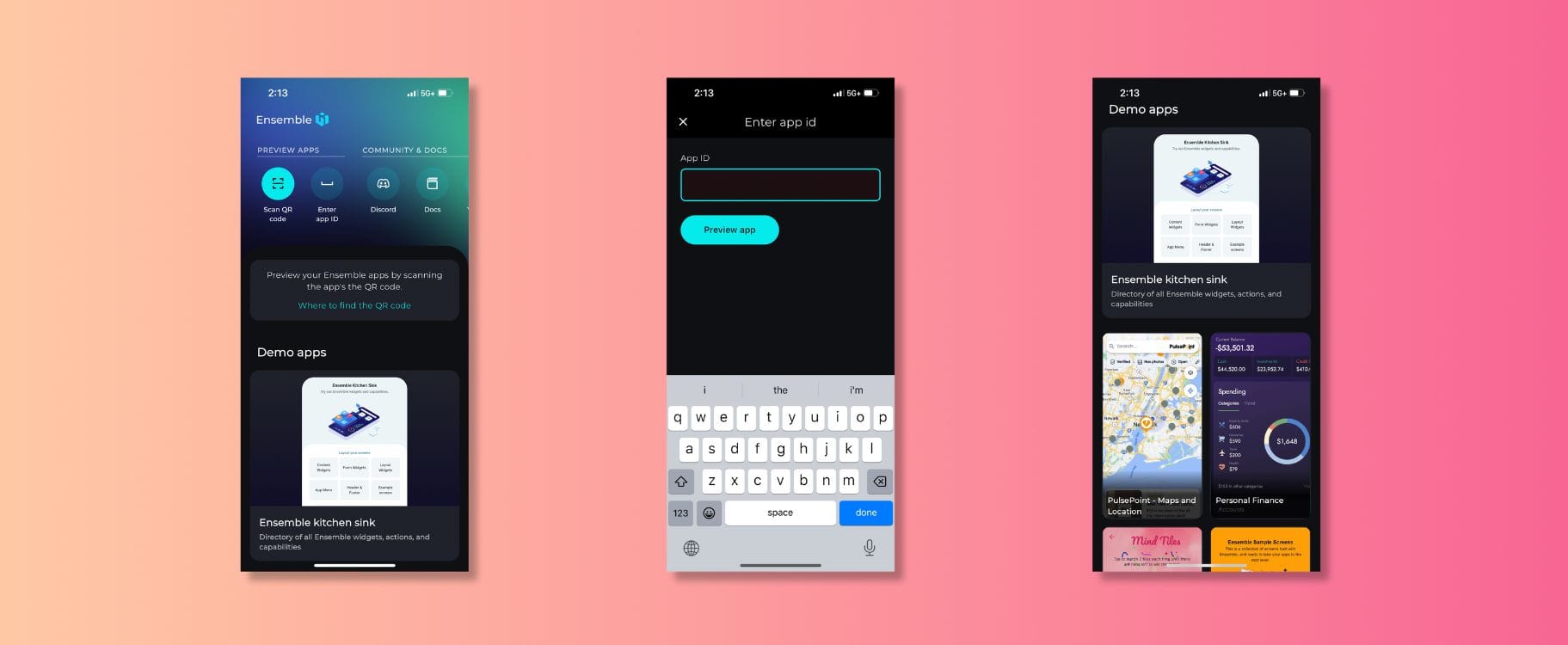
Enjoy a sleek, comprehensive design with easy access to recent and demo apps, plus community and documentation integration. This app is actually built on Ensemble itself, so you might see new features without going through app updates! Download it now!
And a range of other features 🚀
- CSS theming has been expanded to include menus like Drawer and BottomNavBar.
- Each widget supports the assignment of a semantic label for accessibility purposes. The automationId attribute can serve this function.
- With the latest ViewGroup update, users can now employ expressions for dynamic property assignment and input evaluation. By specifying inputs within the navigateViewGroup action, developers can seamlessly integrate dynamic functionality
- Users can now easily set "readOnly" and "selectable" properties for TextInput, PasswordInput, and Form widgets, ensuring control over user interactions and value manipulation.