Ensemble Update - January 2024
In a nutshell!
- Publish Your App in Studio! 💥💥💥
- Introducing Scripts 🛠️
- Dynamic Tri-State Switch Configuration 🔄
- Real-Time Validation ✅
- Pinch-to-Zoom Image Interaction 🌐
- App Description 📝
- And a range of other features 🚀
Publish Your App in Studio! 💥💥💥
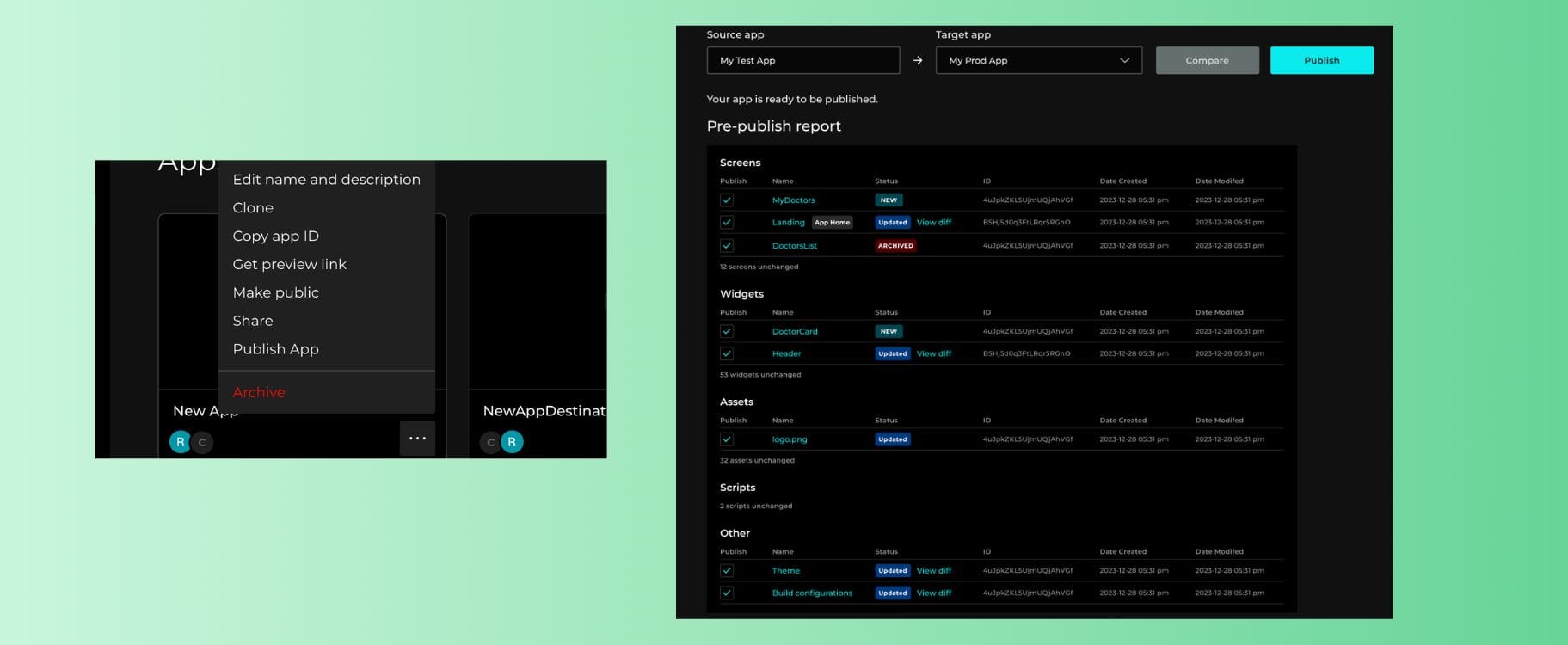
A "Publish App" button within the dropdown menu allows users to publish changes to different environments. Clicking on it triggers a modal where users can specify the destination app for copying changes.
Ensure the separation of your production, QA, and staging environments by effortlessly publishing changes from one environment to another. Making sure users in each environment instantly receive the updates intended for their specific environment. For more information, reach out on Discord!
Introducing Script Libraries 🛠️
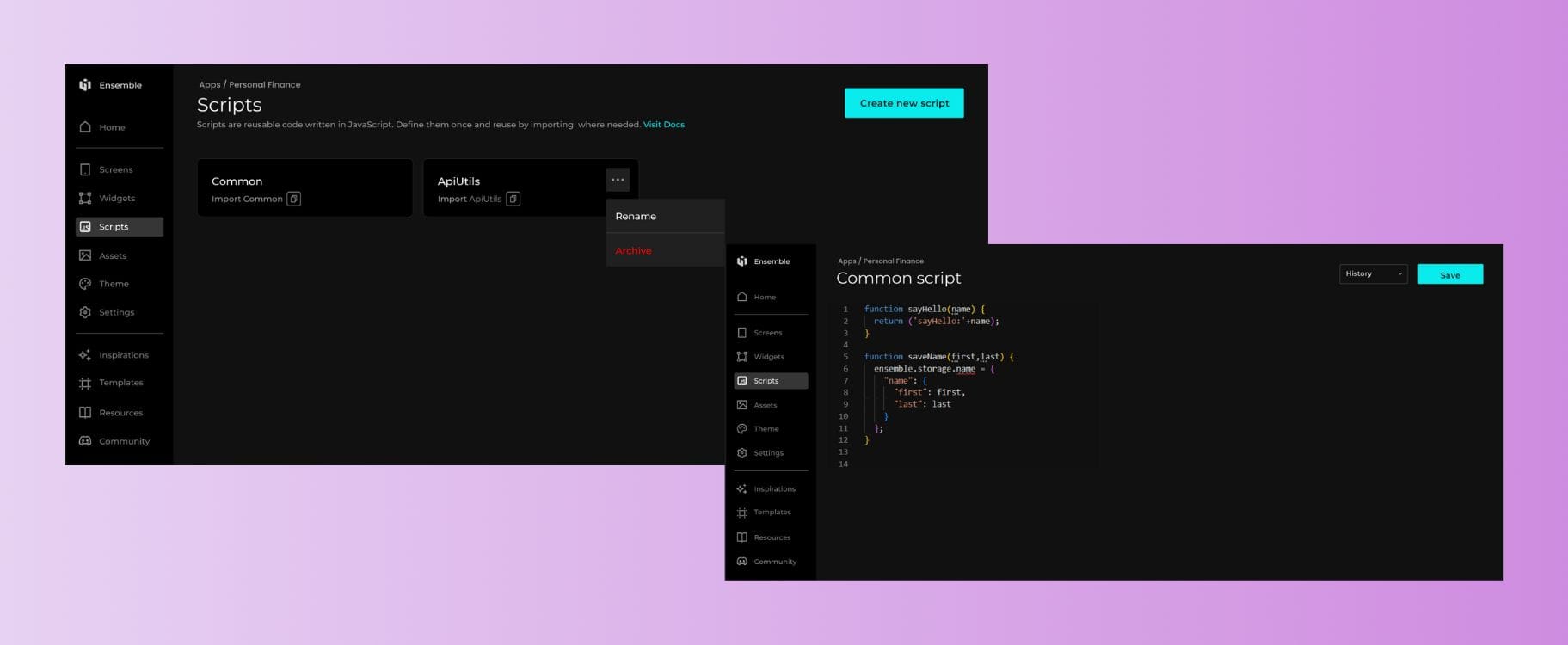
In Studio, users can create one or more Scripts, containing variables or functions for enhanced functionality, accessible from the left-hand menu alongside Widgets and Themes!. Similar to creating screens or widgets, users will find a "Create Script" button.
Dynamic Tri-State Switch Configuration 🔄
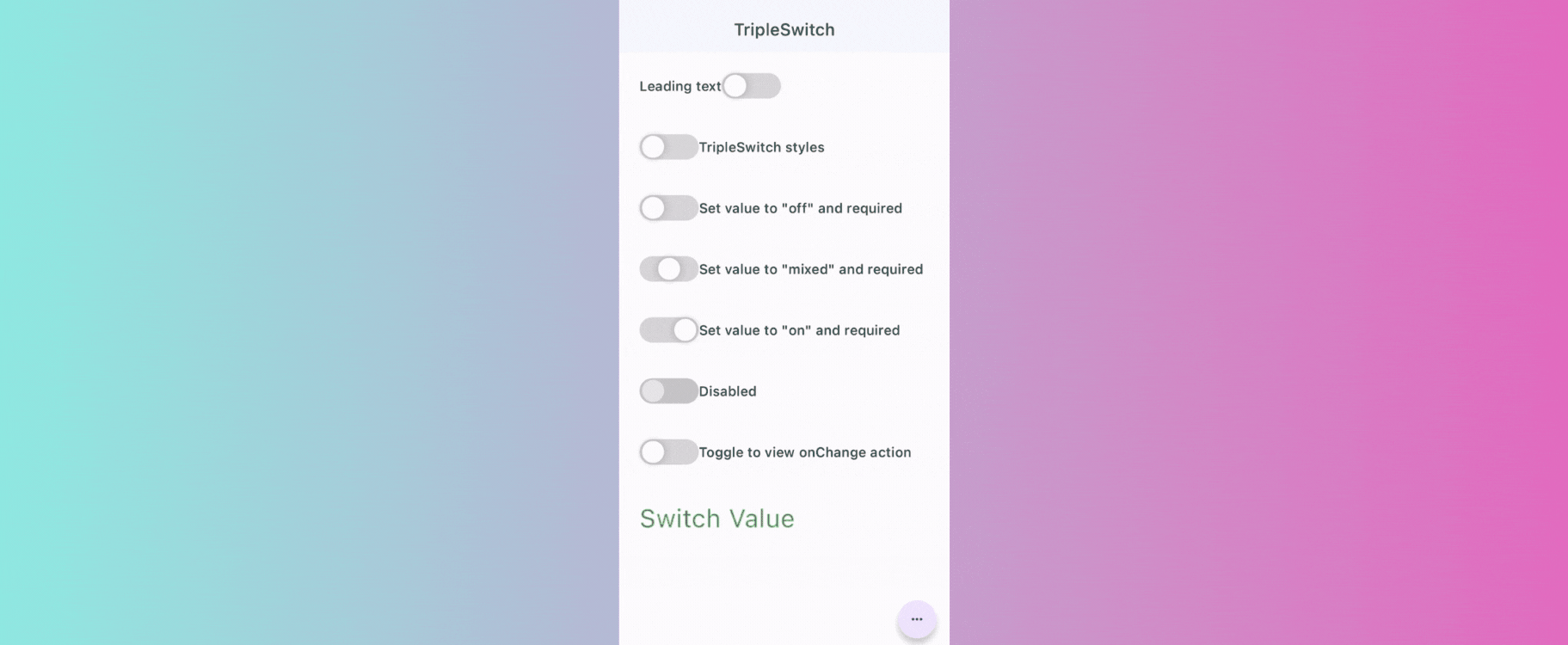
Configure the Switch component to accommodate three states instead of the default two. Particularly useful when dealing with varied data sources from the API. Read more about Triple Switch here!
Real-Time Validation ✅
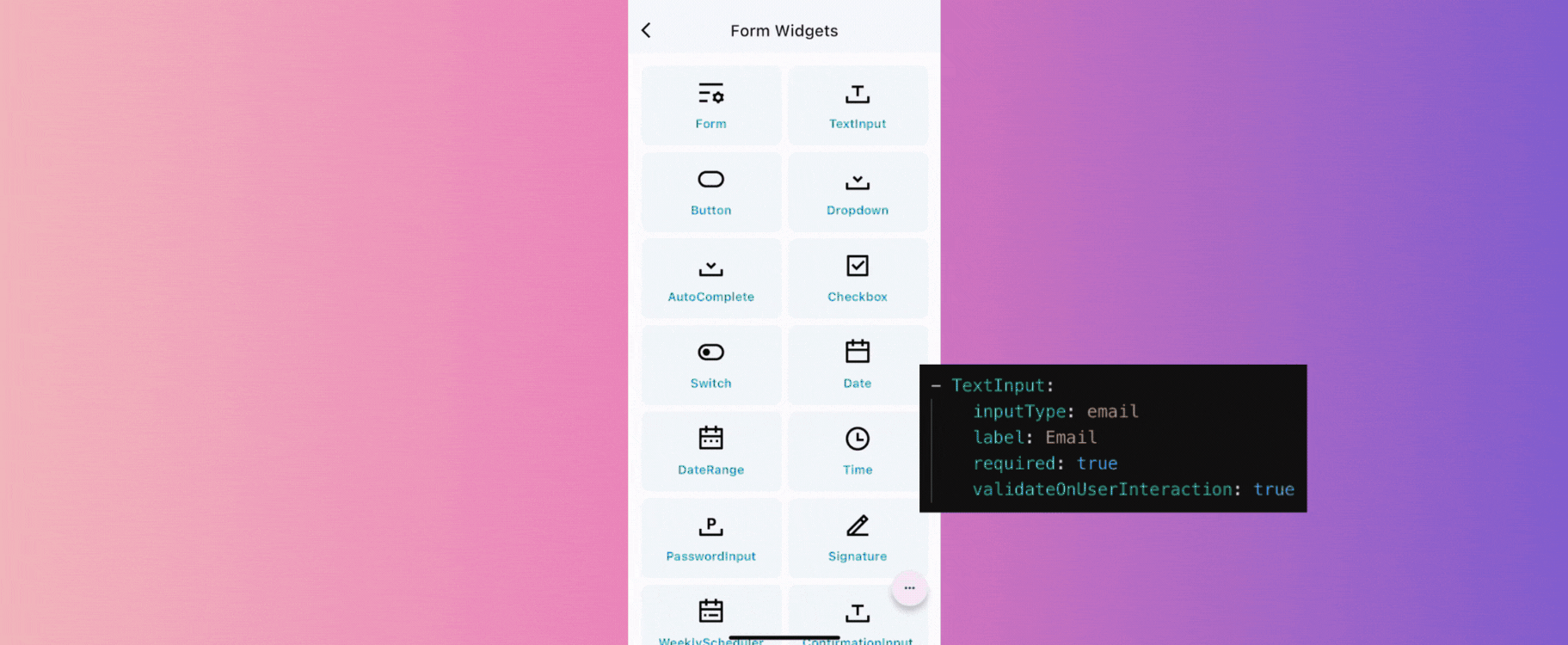
Trigger the specified validator for a field, applicable to TextInput and is facilitated by its new property validateOnUserInteraction. When combined with marking the field as required (required: true), it invokes the required validator, ensuring real-time validation feedback as users interact with the input. Create an account to view the code in studio!
Pinch-to-Zoom Image Interaction 🌐
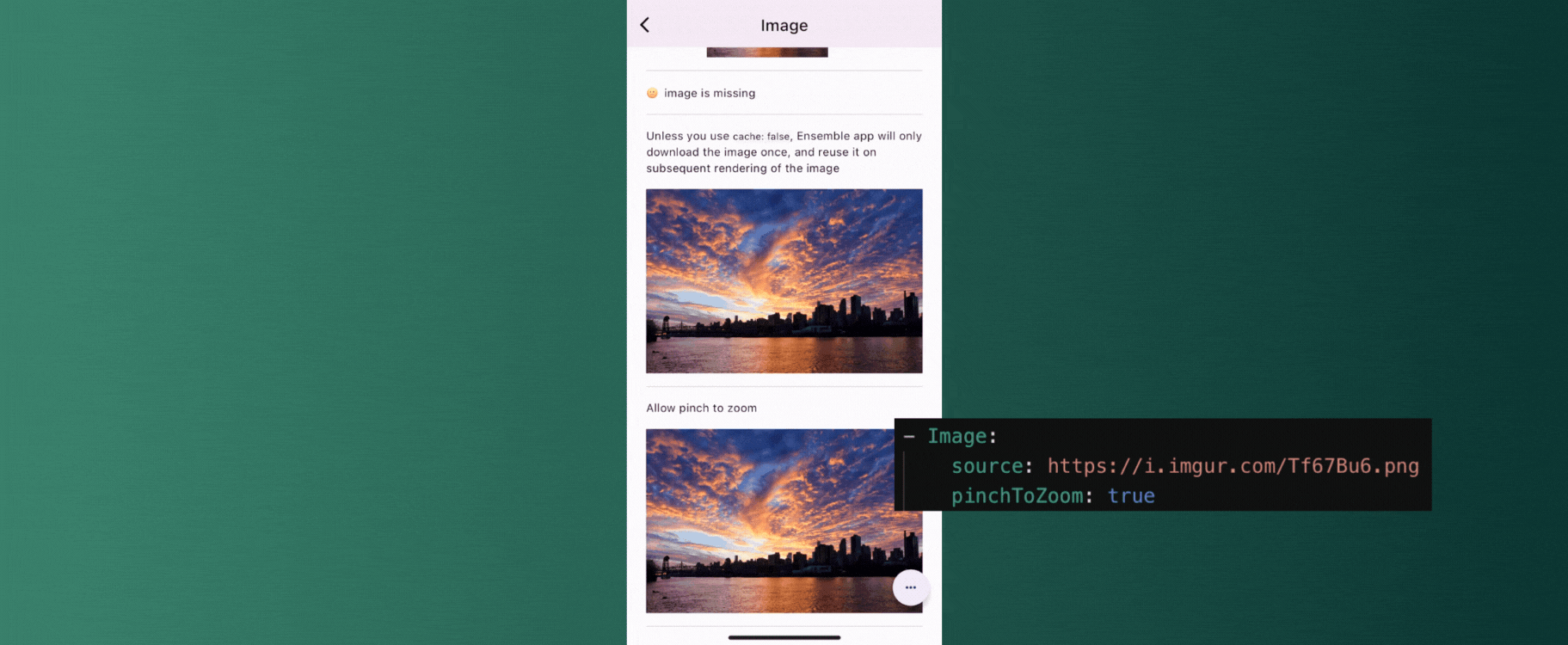
Users can enable or disable pinch-to-zoom for images. When enabled, users can zoom in on images via pinch gestures, and upon release, the image returns to its normal state. Also, an optional parameter is used to specify whether the image should revert to its original state upon release or maintain the zoomed-in position. Sign up for free and review the code in studio!
App Description 📝
You can add a description along with the name. The description field allows up to 1000 characters and appears under the app's title, both on the main page and in the app tiles section.
And a range of other features 🚀
- Items of the ToggleButton widget to expand and occupy the full available space, enhancing their visibility and usability
- Enable background code execution upon receiving push notifications, even when the app is not actively running
- Option to duplicate widgets, allowing app developers to swiftly replicate widgets from the app widgets list screen or during the editing process
- Additional option to the dropdown menu, enabling users to copy the preview link directly