Ensemble Update - December 2023
In a nutshell!
- Horizontally Scrolling GridView 🔄
- Screen Templates 🖼️
- Enhanced Calendar Features 📅
- Reusable Widgets with Ensemble 🧩
- Automated Build & Deployment ⚙️
- And a range of other features 🚀
Horizontally Scrolling GridView 🔄
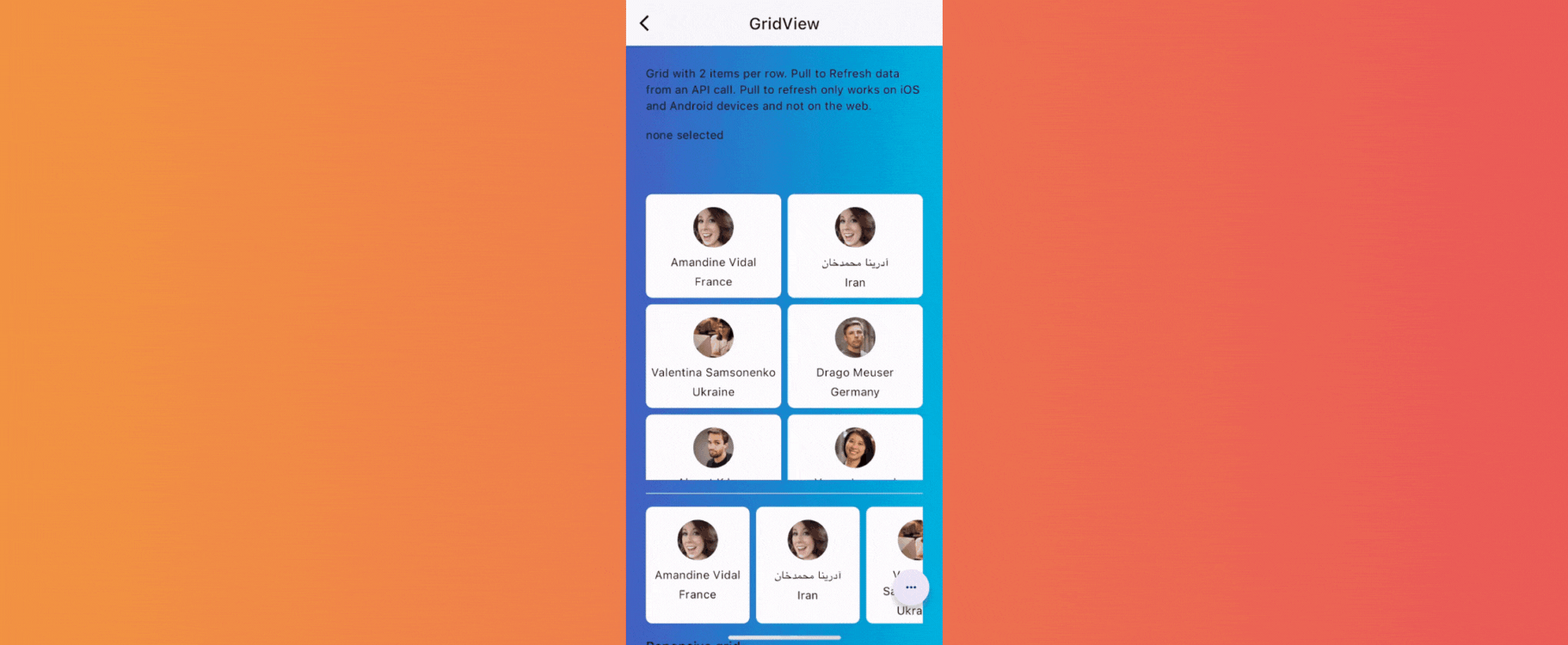
Introducing the scrollDirection: horizontal property within the styles section of the GridView, enabling a seamless horizontal navigation experience for users. Experience it yourself, try now!
Screen Templates 🖼️
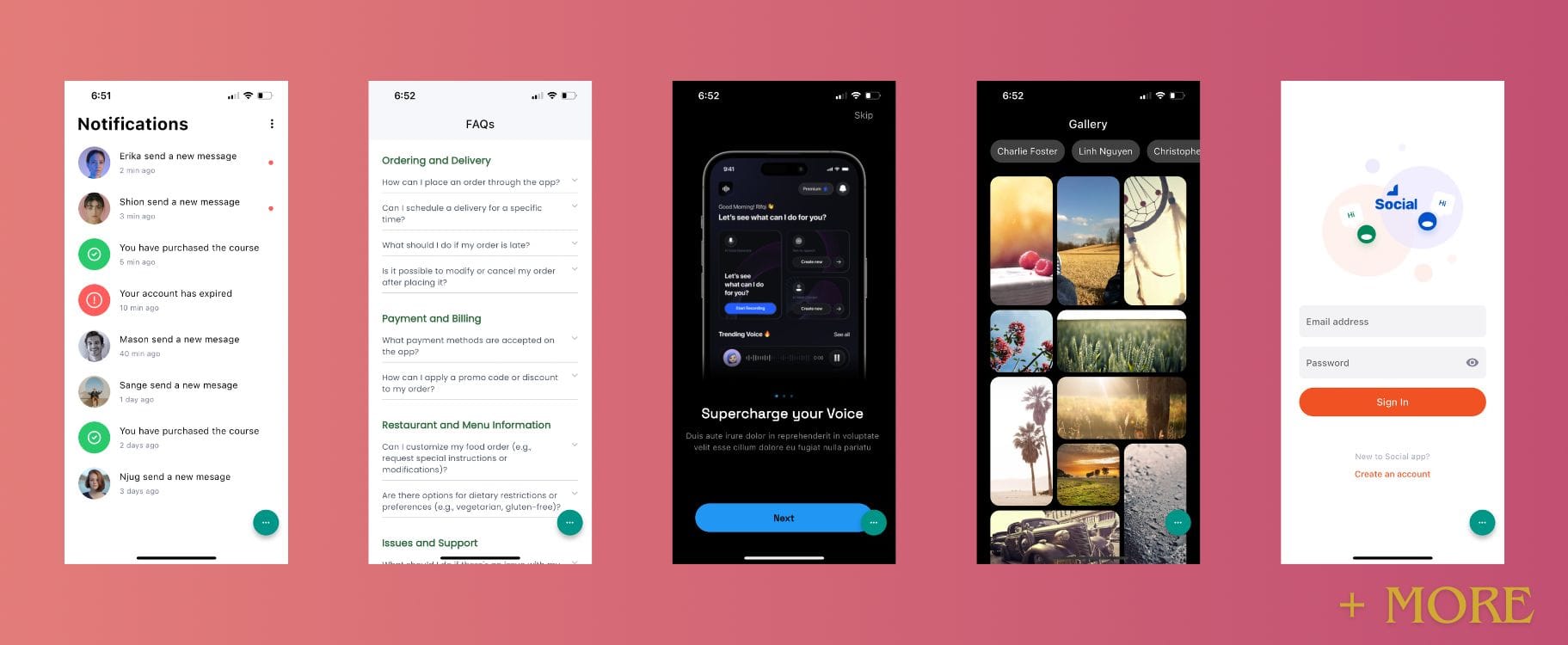
New sets of user-friendly screen templates, such as image gallery, profile page, and product details, available for use within Ensemble. Templates are conveniently accessible anytime you click 'Create App' or 'Create Screen,' where you'll be prompted with the option to select a template to begin with. Customize these templates for integration into your app!
Enhanced Calendar Features 📅
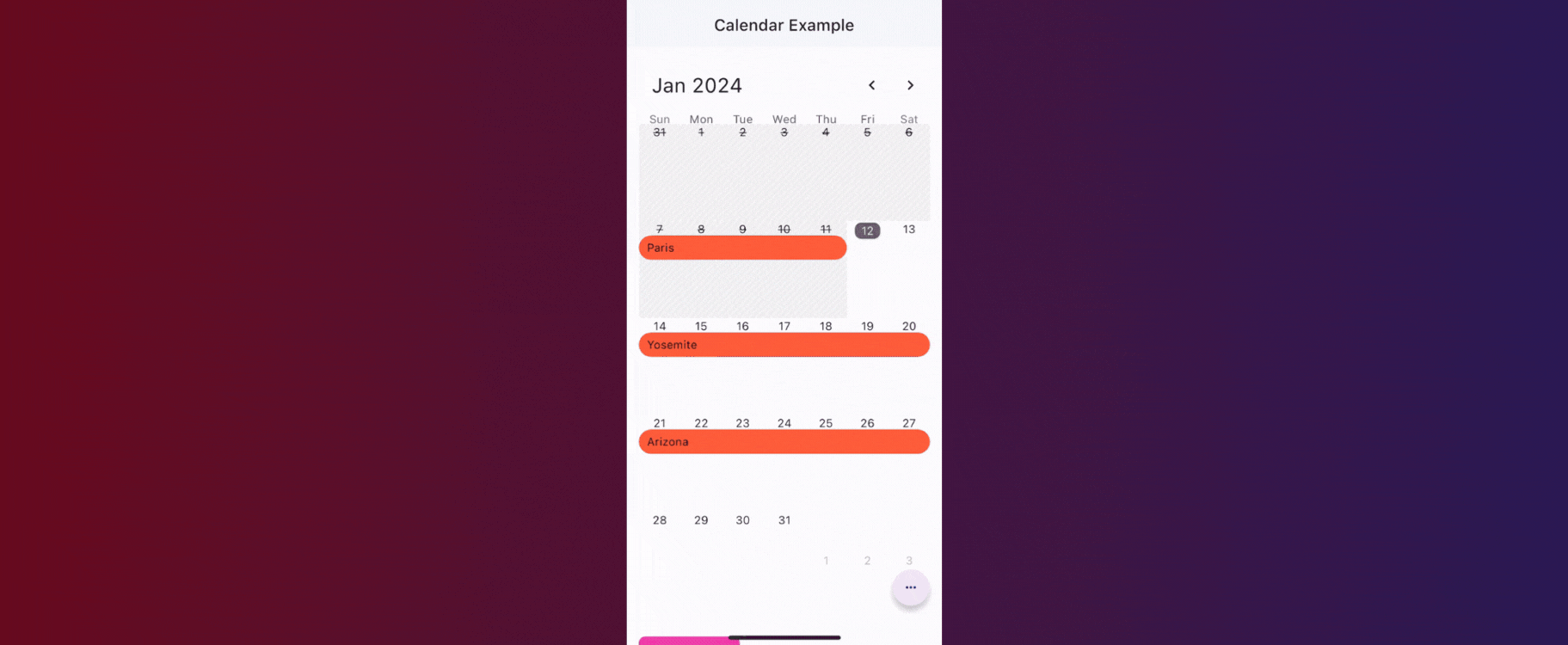
Enhance your calendar with new features in Ensemble. Add events using rowSpans, utilizing individual children for single events or span-templates for multiple events. Enjoy improved customization options with tooltips, calendar headers, marked cells, and the ability to disable specific cells for a tailored calendar view. Test it out!
Reusable Widgets with Ensemble 🧩
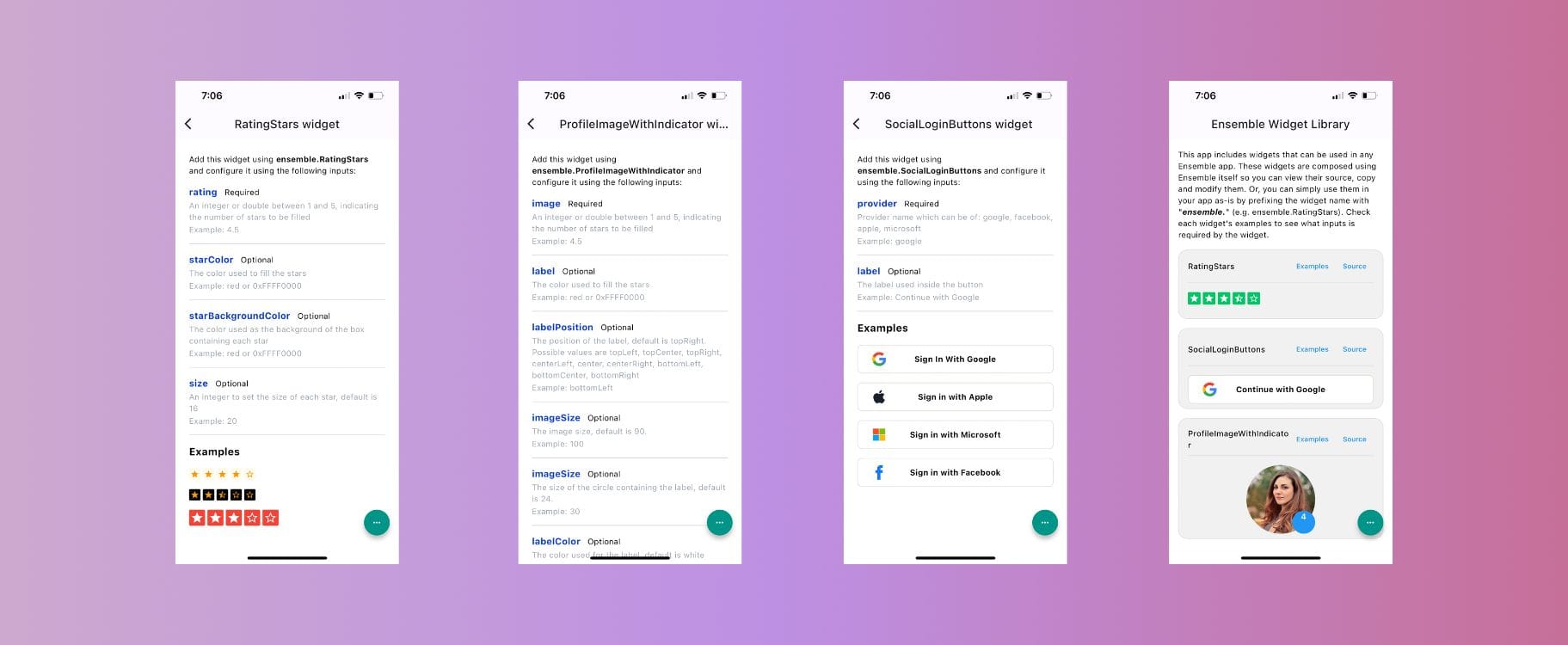
Easily access and customize a diverse collection of widgets crafted within Ensemble. Integrate them seamlessly into your app using the 'ensemble.' prefix (e.g., ensemble.RatingStars). Explore each widget's examples for required inputs.
Coming soon: Automated Build & Deployment ⚙️
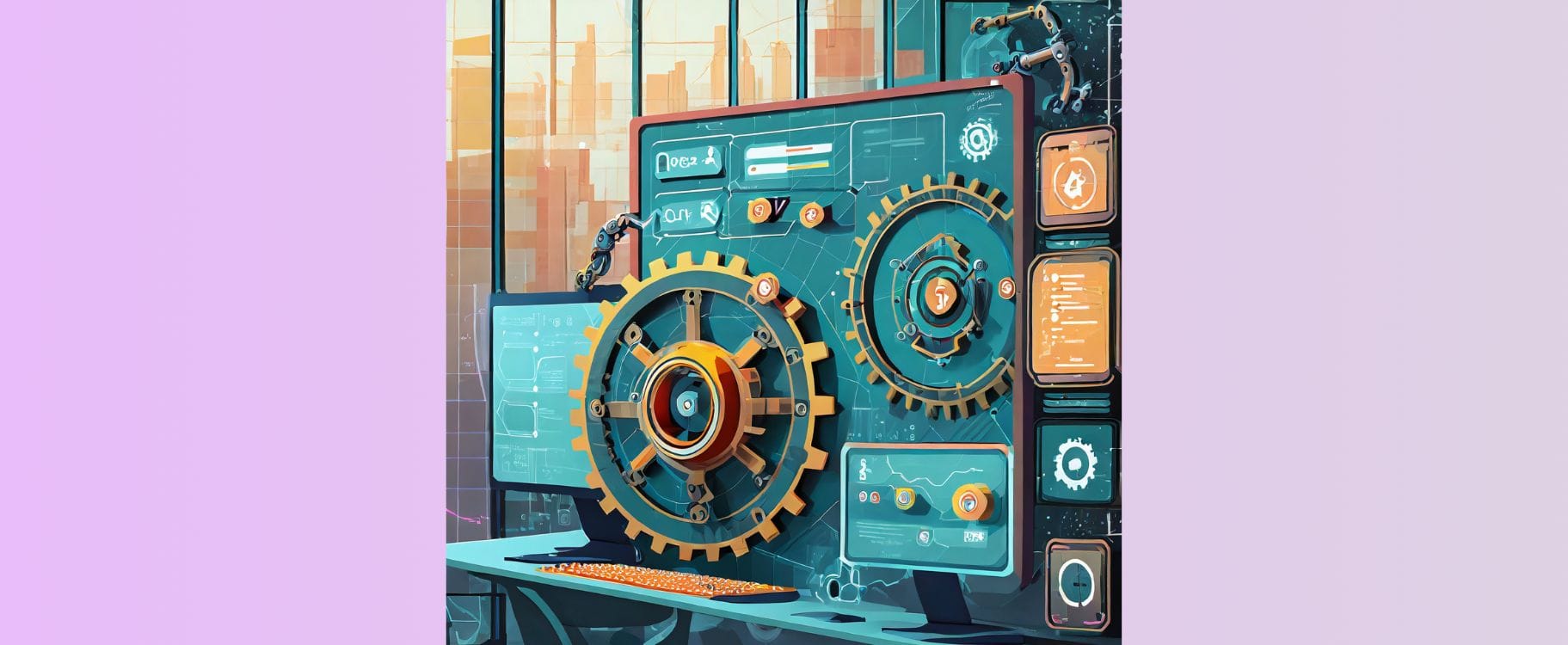
We will be introducing automated build and deployment for native apps soon. You will have the options to build APK, AAB, and IPA, and deploy to the Play Store and App Store with a click of a button. We're currently conducting closed testing of this new feature. If interested to try it out early, message us on Discord!
Range of other features:
- Toggle between multiline and single-line text input, complete with a "Done" button for fields where closing the keyboard is more appropriate than moving to the next line.
- Introducing URL-based image caching for faster loading. To handle updated images, we now check the HTTP header for changes. Users also have the option to use
cache: falseto force a fresh image load every time. - Enhance the Button widget in Ensemble by introducing additional getters for commonly accessed properties. Users can effortlessly retrieve properties such as label, label style, gap, enablement status, outline configuration, width, and height.
- Enhance your video experience in Ensemble with new features like customizable PauseIntervals, OnPause and OnComplete actions, loop enablement, autoPlay, showControls toggle, and volume adjustment.